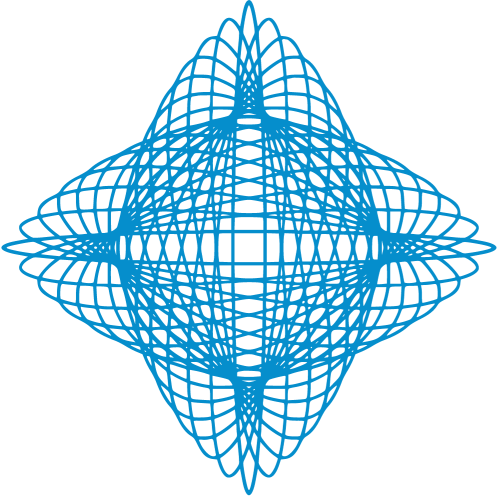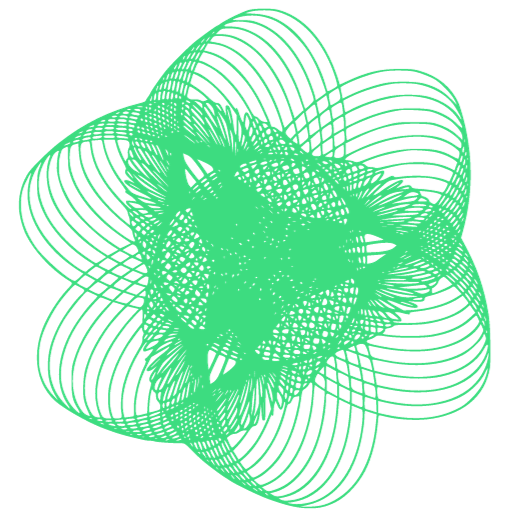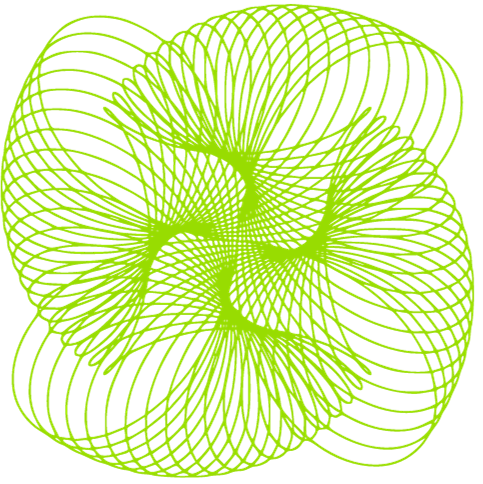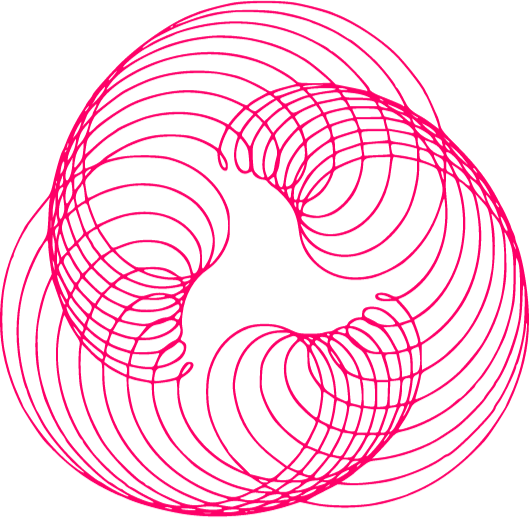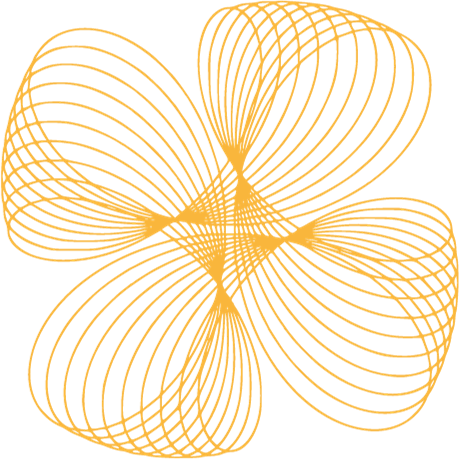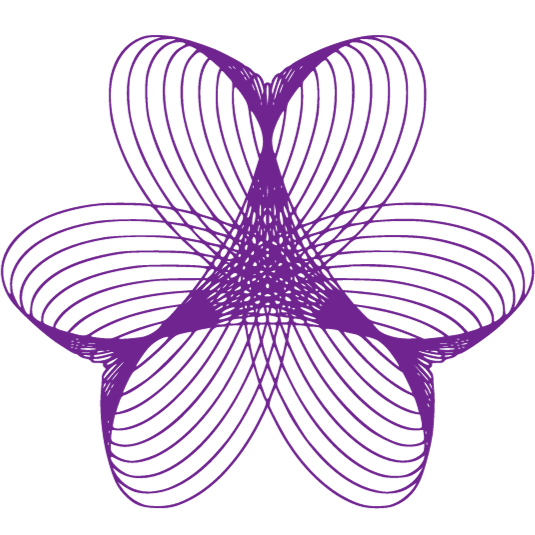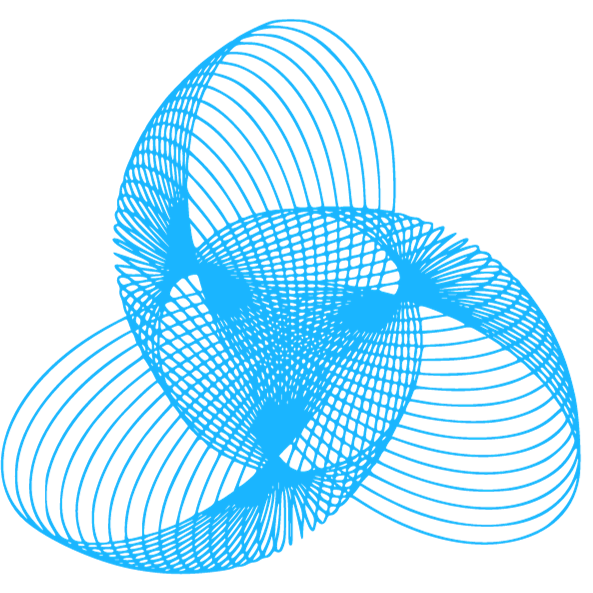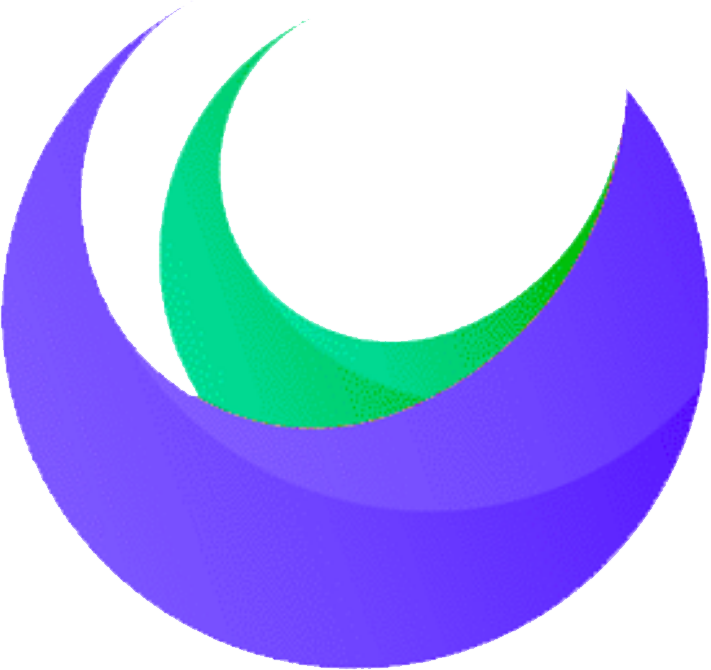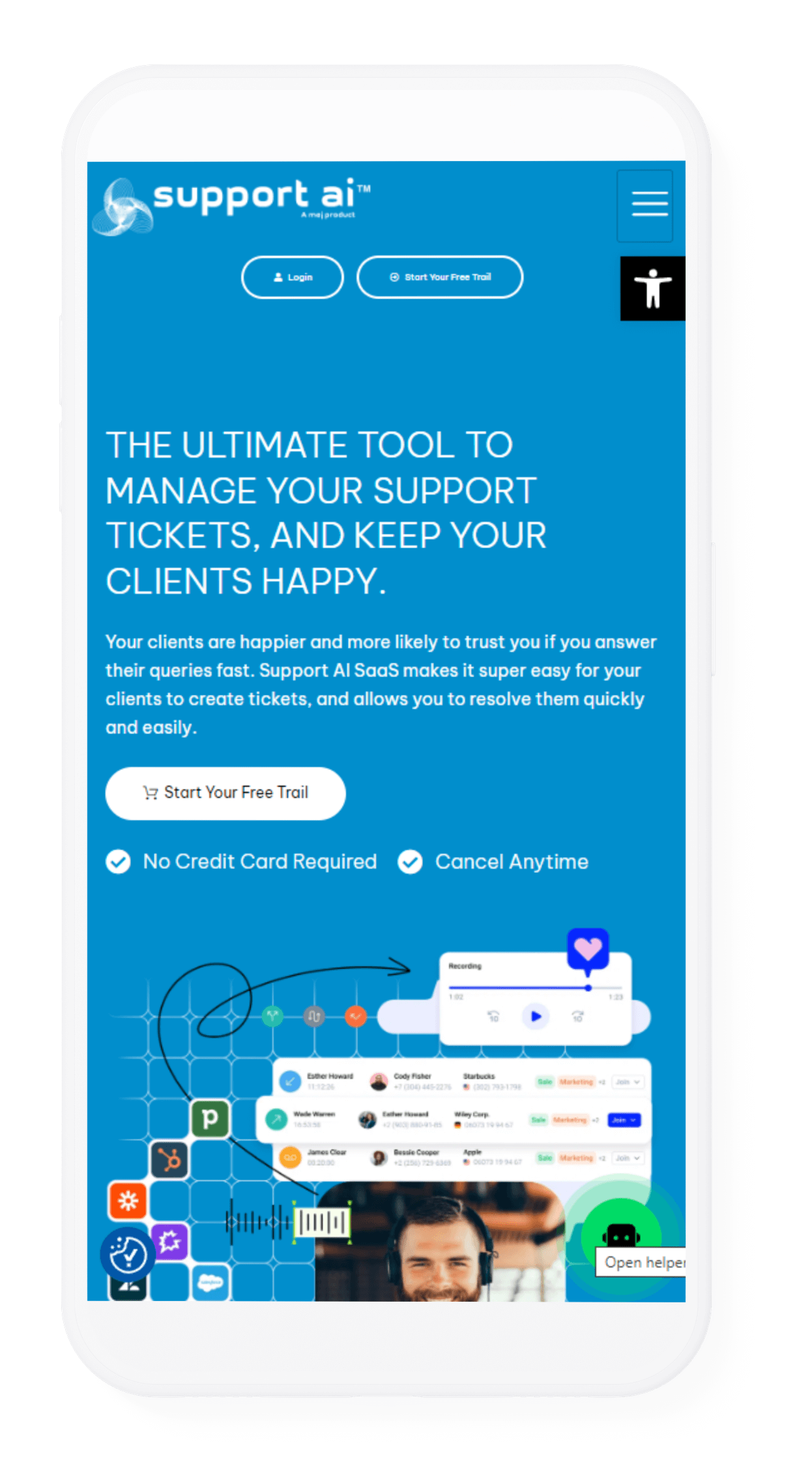THE ULTIMATE TOOL TO MANAGE YOUR SUPPORT TICKETS, AND KEEP YOUR CLIENTS HAPPY.
Your clients are happier and more likely to trust you if you answer their queries fast. Support AI SaaS makes it super easy for your clients to create tickets, and allows you to resolve them quickly and easily.
- No Credit Card Required
- Cancel Anytime
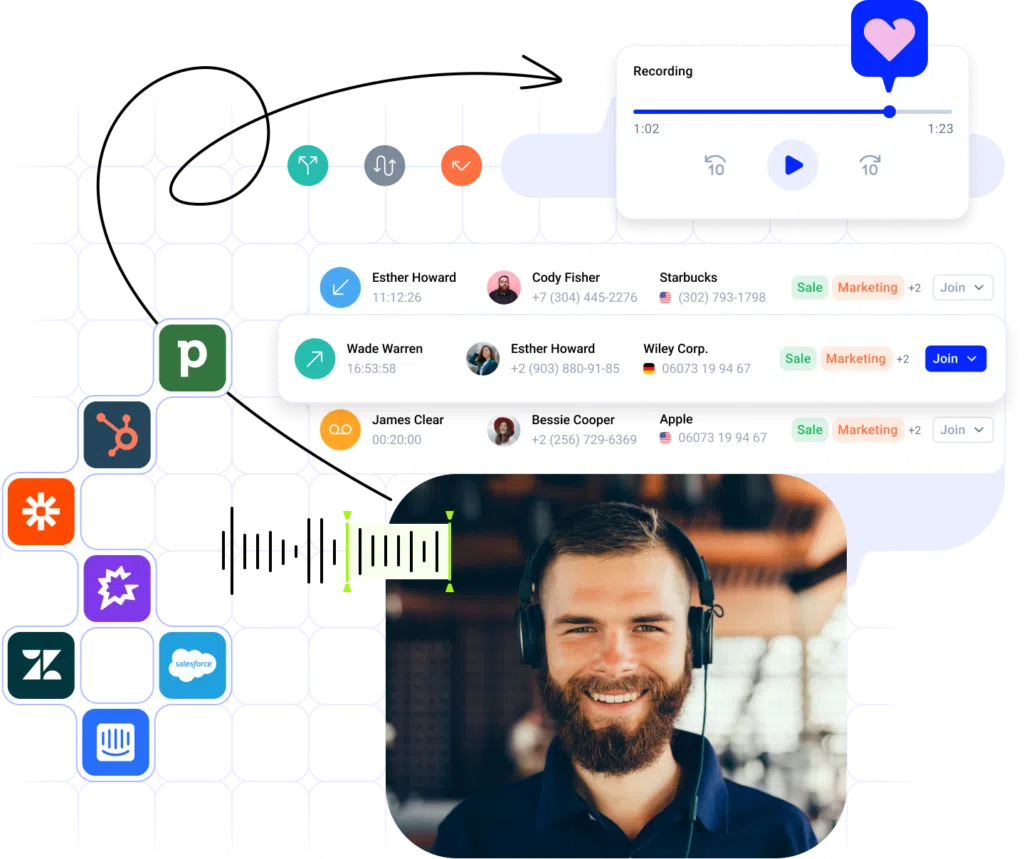
Our best partners and +11,000 customers worldwide satisfied with our services.
Manage All Customer Support Tickets From A Central Dashboard.
Keep track of all your tickets and agents with ease. Support AI’s centralized dashboard puts all clients’ tickets, as well as all your agents in one place. This way, it’ll be easy to ensure that queries are being addressed at the right time.
Create A Fast And Simple Ticket System For Your Clients
Make it super easy for your clients to create tickets. With Support AI SaaS, your clients can open tickets in seconds. They also receive instant responses from your agents – so they can rest, assured that help is on the way.
Improve Your Customer Service Experience
Attend to your customers’ queries in record time, and gain their trust. With Support AI SaaS, multiple admins from your team can access and manage tickets. This way, your clients’ issues can be resolved quickly – from anywhere, and at any time.
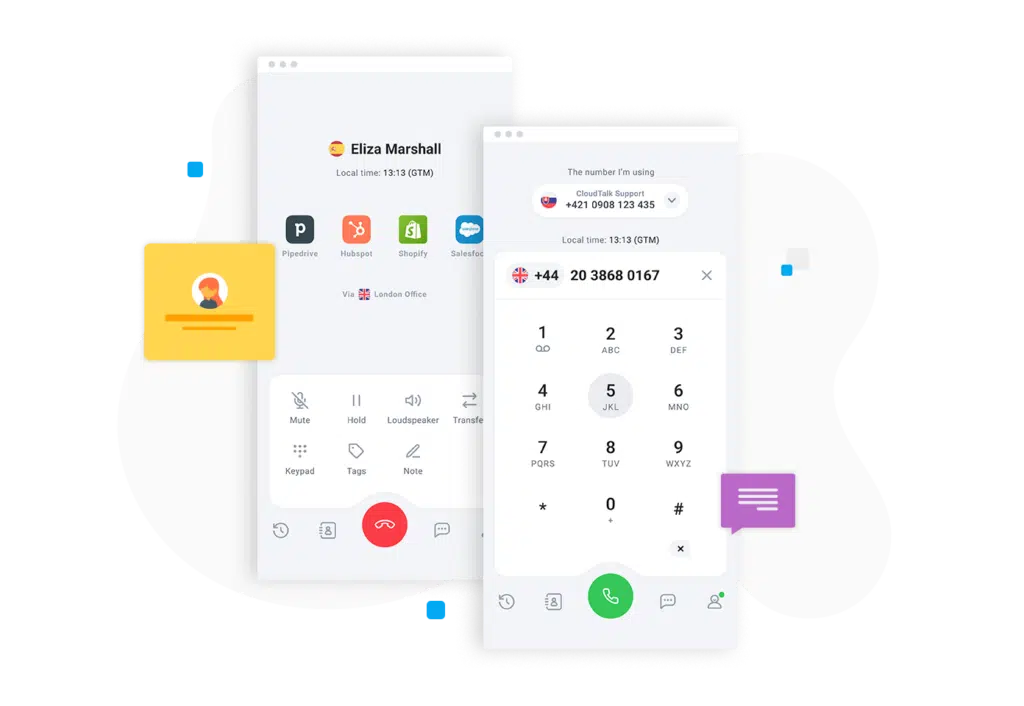
Answer Your Clients’ Questions On Time.
Take Your Customer Experience To The Next Level.
Support AI SaaS is the ONLY ticket management tool that makes it easy for you to manage support tickets smoothly. You and your team can access your clients’ tickets, respond to them, and resolve them - in a few clicks.
Manage Your Support Tickets On The Go
You can manage all your support tickets and agents in one place. With a live view of all your tickets and agents in one intuitive dashboard, you'll have all the information you need to quickly resolve customer queries - without lifting a finger.
Create An Enjoyable Experience That Helps You Get More Leads And Grows Your Business.
Do you know the best way to get more leads and grow your business? Make sure your clients have a great experience with your business. That's where Support AI SaaS comes in. TicketGo SaaS was designed to make it easy for you and your team to help your clients. It helps you provide customer service that makes it easy for clients to trust your business.
Get ‘More’ Out Of Your Customer Service With A Ticket Management System Designed For Happiness.
You can't be there every time your customers need your help. Yet, when they ask for support, they want a quick, enjoyable experience.Support AI SaaS helps you let your clients know that you’re ALWAYS listening to their needs and getting to the bottom of their problems. With TicketGo SaaS, your customers can easily create tickets and get their problems resolved by your agents in record time.
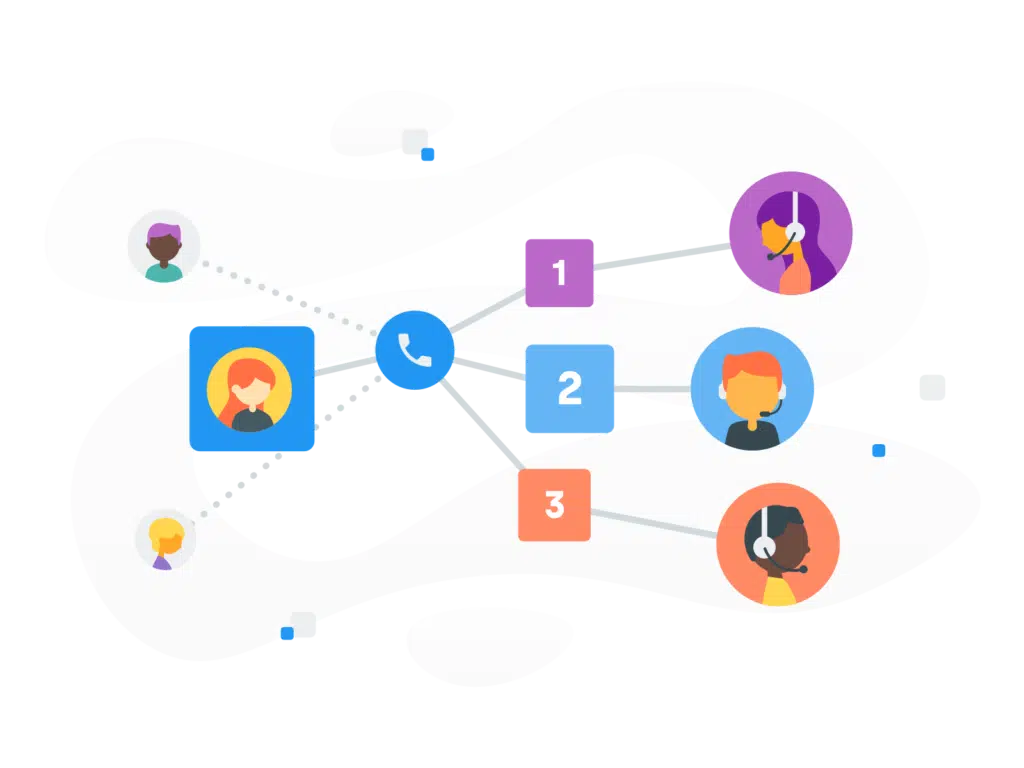
Organize & Manage Your Support Ticket System
A BETTER WAY TO MANAGE SUPPORT TICKETS AND IMPROVE CUSTOMER SATISFACTION
Support AI SaaS helps you manage your ENTIRE ticket system from start to finish. With Support AI SaaS, you and your team can organize, manage, and resolve support requests from your customers – from anywhere, at any time.
Organize, Manage, And Control All Support Tickets
Manage and control your entire support ticket system without lifting a finger. Create ticket categories, organize tickets, respond to them, and edit their status. Add multiple admins and agents, assign customer requests to them – and do so much more!
Keep Track Of Everything In One Place
and agents. View a monthly support ticket chart, get a graphical preseView all your tickets and agents at a glance. Access the statistics of all your ticketsntation of all ticket categories, and more! – in just one dashboard.
Resolve Tickets Swiftly And Effortlessly
Add multiple admins and agents to resolve your customers’ tickets quickly – even when you’re busy with other tasks. Added agents and admins can access all generated tickets and resolve them in your place.
SHOW YOUR CUSTOMERS HOW MUCH YOU CARE ABOUT THEM.
Transform your tedious support ticket system into a delightful customer
experience
Efficient Dashboard
Monitor your leads, projects, invoices, and staff from a single place. Get an overview of your tasks through pie charts and line graphs. Easily monitor projects’ statuses and do a lot more with an intuitive dashboard.
Task Management
Manage multiple tasks on the same projects without breaking a sweat. Increase priority of tasks and set new milestones easily. Create checklists, monitor work progress and attach files and comments to projects.
Project Overview
Get a statistical overview of your project’s expenses, budgets, progress, due date and many more. Update the status of your projects by simply choosing from a drop-down menu. Upload important files and keep tabs on every single activity.
Multi users & Multi Client interface
Appoint multiple users to multiple deals. Easily work with more than one client on the same deal and complete your deals faster.
Create New Management
Generate leads and create new projects based on them. Quickly assign users, budgets and deadlines to them. Organize your projects by adding labels, tags and product descriptions.
Timesheet
Create timesheets and easily assign tasks to projects. Allocate times and dates and improve general business efficiency.
Assign Roles & Permission
Restrict access to certain projects by defining permissions. Create user IDs for your teams and clients and assign unique roles to them. Control what you want your users to see by easily modifying permissions.
Managed Leads based on clients
Manage your generated leads and monitor them through their various stages. Easily assign users and clients to leads through a Kanban board system. Update prices and make notes on individual leads.
Track Project hours
Create timers and easily track how long you spend on projects. Generate automatic screenshots of timer and track work efficiency from anywhere. Set custom intervals for screenshots and save or delete them at will.
Calendar & Notes
Never miss important deadlines, tasks or projects again. Sync all your activities with the calendar module. Manage your plans on a daily, weekly, monthly and yearly basis. Keep notes, set reminders and get notified of everything.
Manage Estimates
Generate new estimates for your projects and easily assign clients, dates, taxes, and more. Edit and share existing estimates as you wish. Delete paid estimates and update their status. Make management easier with the aid of QR codes.
Invoice Management
Generate invoices for each project and get paid easily. Update existing invoices with additional orders and information. Set custom tax rates and let your clients pay through a secure payment gateway.
Slack Integration
Keep tabs on company activities by getting instant notifications of every action. Know what action gets performed and by who. Schedule events for later and easily rectify mistakes.
Chat
Easily initiate conversations from inside the WorkAI tool. Send and receive messages from anyone, anywhere and at any time. Communicate effectively and send documents from a single tab.
Expense Management
Create expenses for various categories of a project. Assign users to expenses and manage the amount and date of these expenses. Update existing expenses and attach files to support the evidence.
Zoom Integration
Set up and manage virtual meetings with ease. Generate unique links, share with clients and communicate efficiently. Integrate Zoom, sync it with your calendar, and get notified of upcoming zoom meetings.
Telegram Integration
Send instant, hassle-free messages from anywhere. Follow up your projects and always stay on track. Get notified of activities that interest you and stay on top of your projects.
Company Settings
Easily customize your system settings and tailor them to reflect your brand. Add currencies, symbols, positions, and more. Edit your company details, user emails, invoices, and times from the system settings module.
System Setup
Organize your leads and projects by assigning unique colors to them. Manage sources for lead generation and add payment methods with ease. Create product units, expense categories and modify your settings to suit your business needs.
Payment Gateway
Easily integrate Stripe, PayPal, Flutterwave, Razorpay, Paytm, Mollie, Skrill, Mercado Pago, CoinGate, Paystack and Paymentwall and get paid with no stress.
Support
Send your issues, questions, and suggestions with ease. Get prompt response and feedback to your inquiries.
Manage Mail Template
Create mail templates, view mail actions and manage the status of your templates.
Add users and clients
Add users and clients on projects. Control the actions your users and clients can perform. Let them see only approved projects, leads and invoices. Let users sign in securely with unique login IDs.
RTL Support
Expose your users to a user-friendly environment. Communicate using Hebrew, Arabic, Urdu and other RTL languages.
ChangeLog
Get new WorkAI updates on time and easily see new changes.
Frequently Asked Questions
What channels of communication does the MEJ Support AI utilize to engage with customers?
The MEJ Support AI utilizes various channels of communication, including chatbots, email, social media, and voice interfaces, to engage with customers. It ensures a seamless and consistent support experience across different communication platforms.
What kind of support are you offering?
If you need any help with our product, just email us at [email protected]. Alternatively you can raise a ticket here
Can Support AI Categorize the tickets according to the Priority ?
Yes, Support AI can Categorize the tickets according to priority . For that we first need to implement the Categories Which we were shown in Tutorials you can Watch it MEJ Labs
How does the MEJ Support AI ensure accurate and timely responses to customer queries?
The MEJ Support AI ensures accurate and timely responses to customer queries by leveraging real-time data analysis, automated ticket routing, and proactive issue resolution. It aims to minimize response times and optimize customer satisfaction.
In Support AI, is it possible to configure Webhook Settings?
Certainly! In Support AI, you can access the Webhook Settings feature under the settings menu. This allows you to configure and manage webhooks for your Support AI system.
Is it possible to add additional fields to a ticket?
You can indeed augment the fields and modify their dimensions within the ticket field settings, accessible through the settings menu.
What is the minimum and maximum time for a response to a submitted ticket?
The minimum and maximum time for a response to a submitted ticket may vary based on the priority of the ticket. However, in general, the response time for a ticket is within 2 hours from its submission.
Need help? Call our award-winning support team at +1 (916) 458-1447
SIMPLIFY YOUR SUPPORT TICKET SYSTEM AND DO MORE IN LESS TIME
Support AI SaaS Will Save You Time, Money, And Workload Get It Today At A Killer Price!
Follow us on Social Media Network
@mejailabs